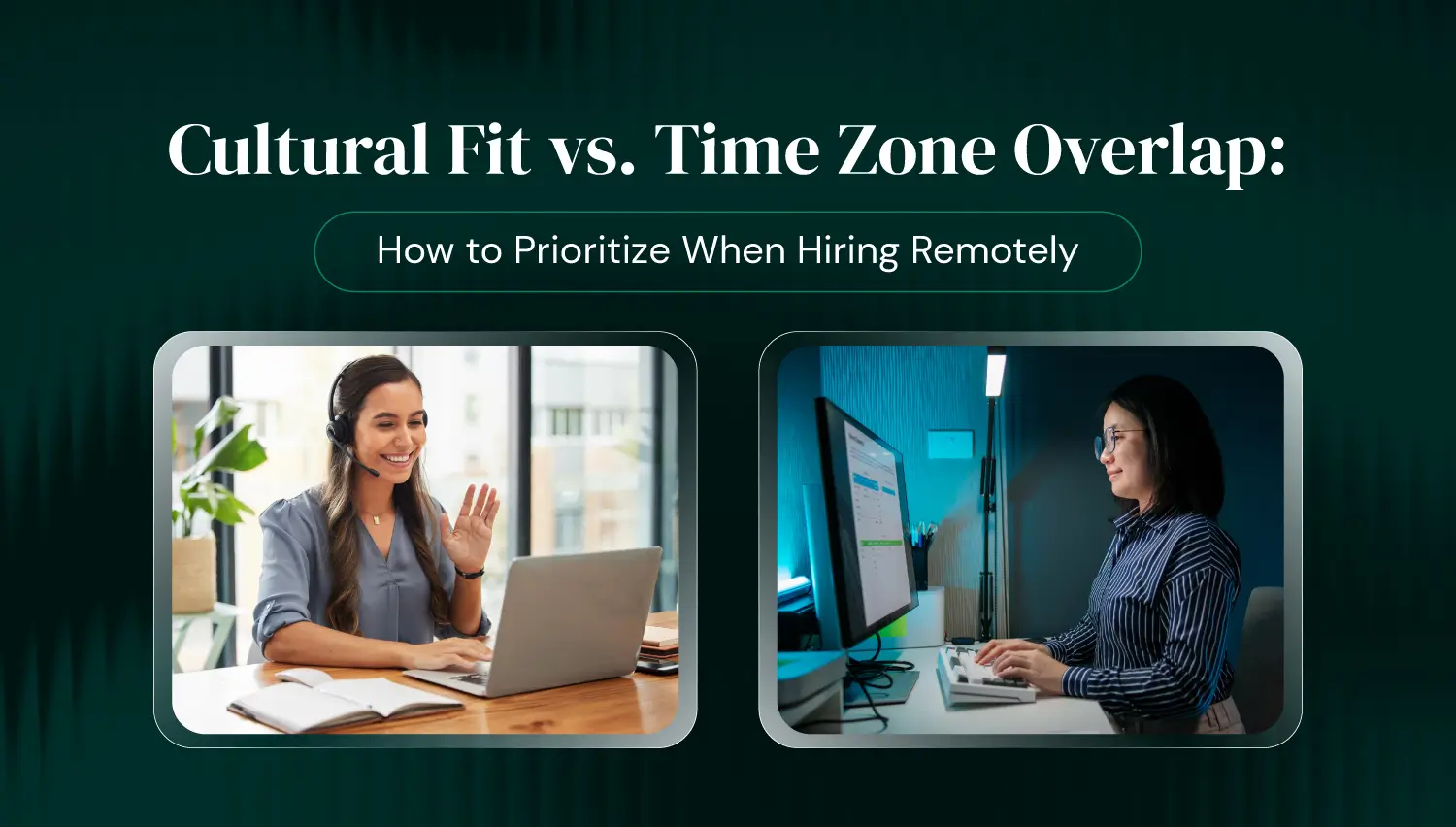Reliable team members, solid remote processes, and a bunch of small adjustments that allow them to be productive across different time zones.
In this article, we’ll teach you how to navigate the time difference and make the most out of your partnership with remote staffing services. By following these tips, you can unlock the full potential of hiring through a remote staffing company like Somewhere and build a productive, efficient team.
Let’s dive in:
First things first: what time zone is the Philippines in?
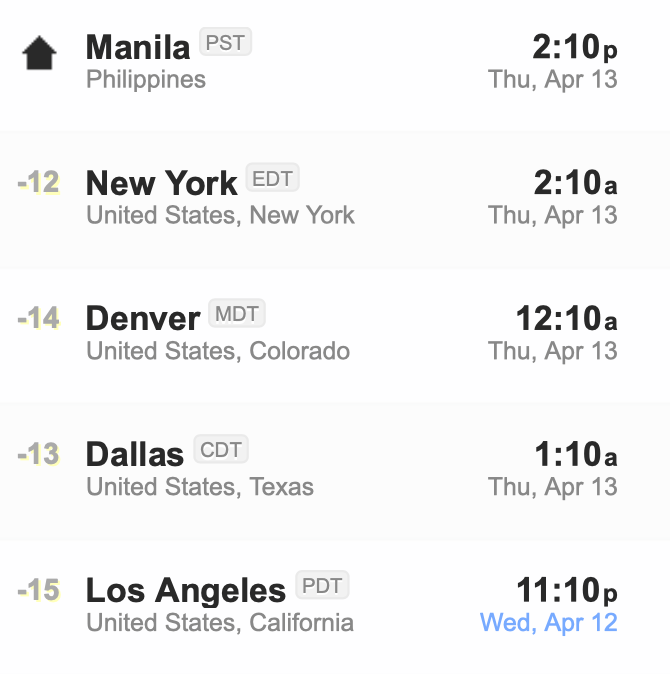
Unlike the US, the Philippines uses one time zone: Philippine Standard Time (PHT), which is 8 hours ahead of Universal Coordinated Time (UTC). For US-based businesses leveraging remote recruitment services, this means the Philippines is:
- 12 hours ahead of Eastern Time
- 13 hours ahead of Central Time
- 14 hours ahead of Mountain Time
- 15 hours ahead of Pacific Time
DAYLIGHT SAVINGS
Since the Philippines does not observe Daylight Saving Time (DST), time differences can vary during DST. Being aware of these changes helps when planning schedules for remote hiring for US businesses.
What are the challenges of working in different time zones?

In a perfect world, you can leverage the time difference by having your dedicated virtual assistant work while you sleep. You'd assign them a task, go to bed, and then wake up the next day with perfect deliverables waiting in your inbox. Keep at it and you can probably expand your business into a 24-hour operation.
It's a nice idea, but the reality is a bit more complicated. The truth is that while Filipino VAs work remotely, they still struggle with the following challenges:
Time zone confusion
Coordinating work between time zones can be confusing, especially if you’ve never worked with remote team members before.
Here are some common scenarios that you might encounter:
- Meetings - how do you make sure that your calendars are synced?
- Deadlines - which time zone will you follow when setting deadlines?
- Availability - how do you find a time that’s convenient for everyone on the team?
Unclear communication
Without solid systems, communicating with virtual assistants from the Philippines can be challenging. Giving and receiving feedback can take days instead of minutes. You risk scheduling meetings at odd hours or struggle to meet with everyone on your team.
Collaboration hiccups
A lot of things can fall through the cracks if you’re not used to working with folks from different time zones. Poor project management can lead to friction, delays, and unfinished tasks.
Connecting with teams and keeping them engaged
Working in different time zones can make remote staff feel disconnected from other team members. You'd have to put in extra effort to make sure everyone on the team feels included. If you factor in the cultural differences, hiring Filipino virtual assistants requires some forethought and planning.
Why hiring from the Philippines is still worth it

Despite these challenges, many US businesses rely on remote recruiting services to hire from the Philippines. The benefits include:
- significantly cut back hiring costs
- outsource work without the language barrier
- work with people who have years of experience and post-grad degrees
- boost efficiency
- expand their businesses sustainably
Learn more: Why everyone wants to work with Filipino virtual assistants
11 ways to deal with the time zone difference when working with a Filipino VA

That said, how do you work with a Filipino virtual assistant without sacrificing quality and productivity? We have a few ideas:
1. Hire VAs who are willing to work in your time zone
Can Filipino virtual assistants work in your time zone? They sure can.
You can find lots of Filipino assistants who are willing to work in US time zones, making hiring virtual assistants that much easier. This setup works best if you need remote staff to:
- Answer questions in real-time, like a customer service rep
- Match your clients’ schedules
- Work alongside you throughout the day
- Collaborate with their US counterparts
As long as you indicate your time zone requirements in your job description, you’ll be able to find night owls who can match your working hours.
On the other hand, administrative tasks, social media management tasks or data entry will usually not require your VA to work in the same time zone, so make sure to set out clear expectations during the hiring process.
To attract top-tier candidates willing to work nights, partner with a remote staffing service that specializes in helping US businesses hire Filipino VAs and executive assistants (EAs).
🔴 THE CAVEAT
Studies show that working nights for a long period causes significant health and social risks for remote workers and can significantly disrupt their work-life balance. Many business process outsourcing (BPO) employees, for example, suffer from fatigue, eye strain, headaches, and back problems due to the nature of their jobs.
To attract and retain candidates who are willing to match your work schedule, you might need to offer a higher rate or include a competitive benefits package.
Learn more: Common benefits for your remote Filipino staff
2. Use time zone tools to avoid confusion
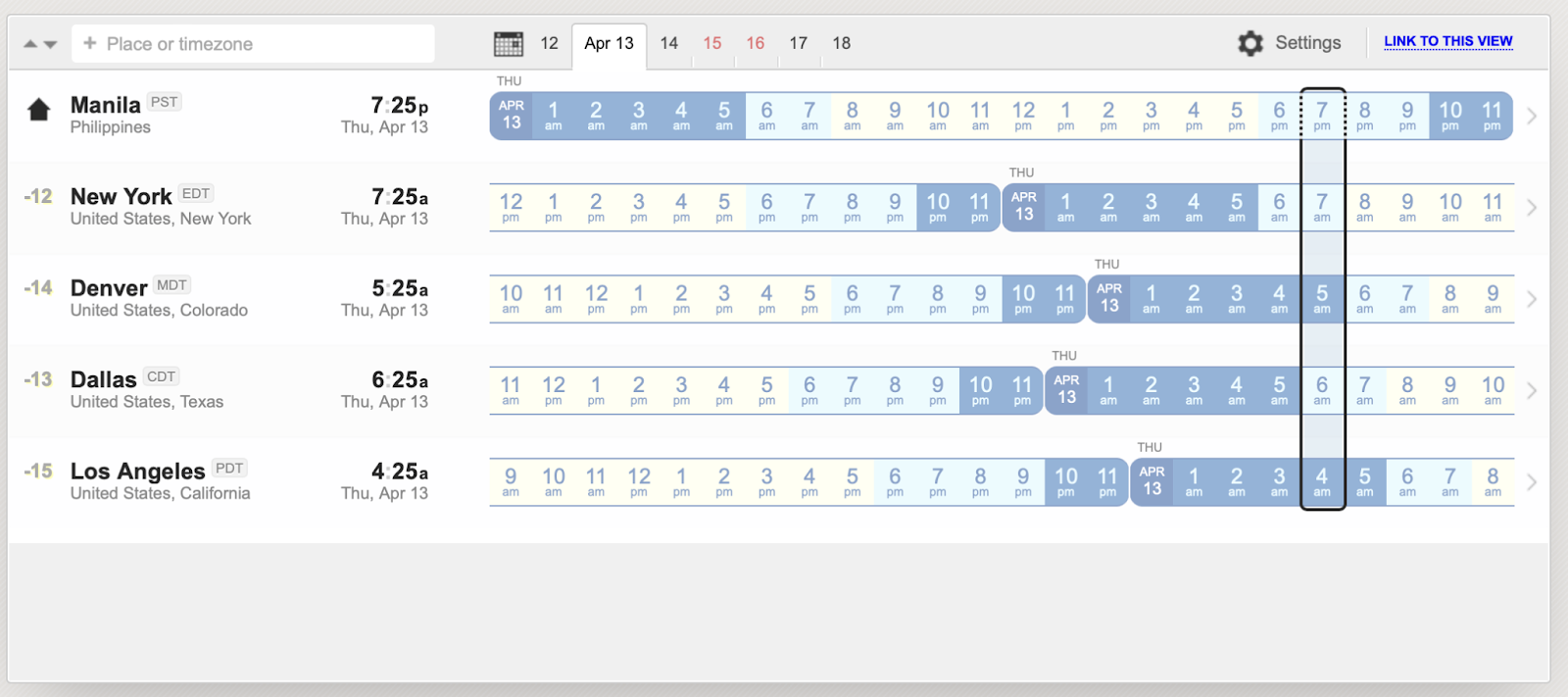
If you’re having trouble figuring out different time zones, use a visualization tool like World Time Buddy to help you out. It’s a simple, intuitive tool that shows different time zones and dates at one glance.
Everyday tools like Google Calendar and Slack also have built-in time zone tools that you can use. Here’s a closer look at some of them:
GOOGLE CALENDAR
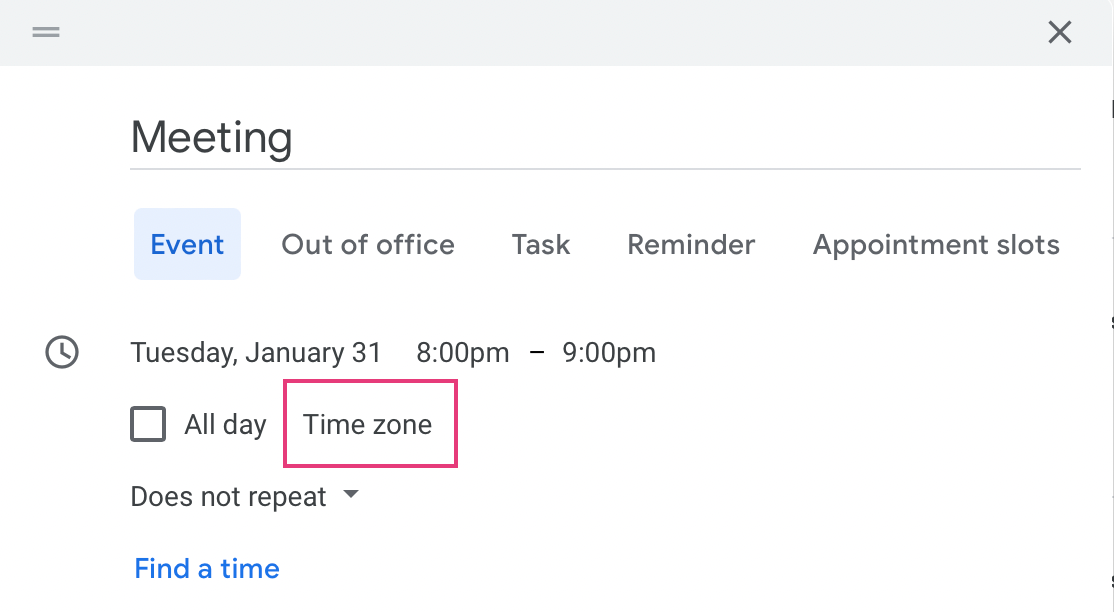
Google Calendar automatically syncs events for its users, so you don’t need to worry about converting your time zone every time you create an event. For example, when you send a meeting invite for 7pm EST, your Filipino virtual assistant will see it set to their local time.
If you want to set events in different time zones, you can do that, too. Click on Add Time > Time Zone, then select the time zone you want to use. That’s it!
SLACK
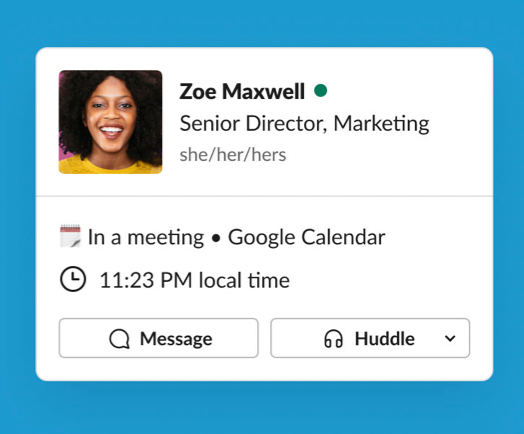
If you use Slack for team communication, you can easily see each member’s local time zone when you click on their profile.
Related: The best tools for remote work
3. Encourage everyone to share their availability
Aside from using time zone tools, you can also encourage everyone to share their available meeting times, deep-work days, and planned times off. This way, you can schedule team meetings during reasonable hours and make real-time collaboration easier. Coordination between teams will be smoother as well.
If you’re working closely with an executive or virtual assistant, share your calendar and meeting preferences with them. For example, if you don’t like taking early meetings or have Wednesdays blocked off for family brunch, let them know so they can schedule your appointments according to your preferences during the appropriate business hours.
4. Consider time overlaps
For many remote teams, having a time overlap of 3-4 hours is enough to get most jobs done. Use this time block for meetings, weekly standups, troubleshooting, brainstorming sessions, and other events that need real-time collaboration.
Outside of the time overlap, the team can spend the rest of the day doing deep work or tending to their individual tasks.
HOW TO FIND A GOOD TIME OVERLAP
Find a block of time that works for both you and your remote team. For example, if you’re located in the Mountain or Pacific time zones, you can schedule an overlap between:
- 3pm-6pm Mountain
- 2pm- 5pm Pacific
Your remote team might have to start their day a little early (that’s 5am - 8am their time), but the upside is they won’t have to stay up all night. Bonus: they can end their work day early too.
🔥 HOT TIP
Maximize your limited meeting windows by sending out talking points at least a day ahead. This allows team members to prepare their reports, resources, and answers to possible questions.
5. Automate status updates
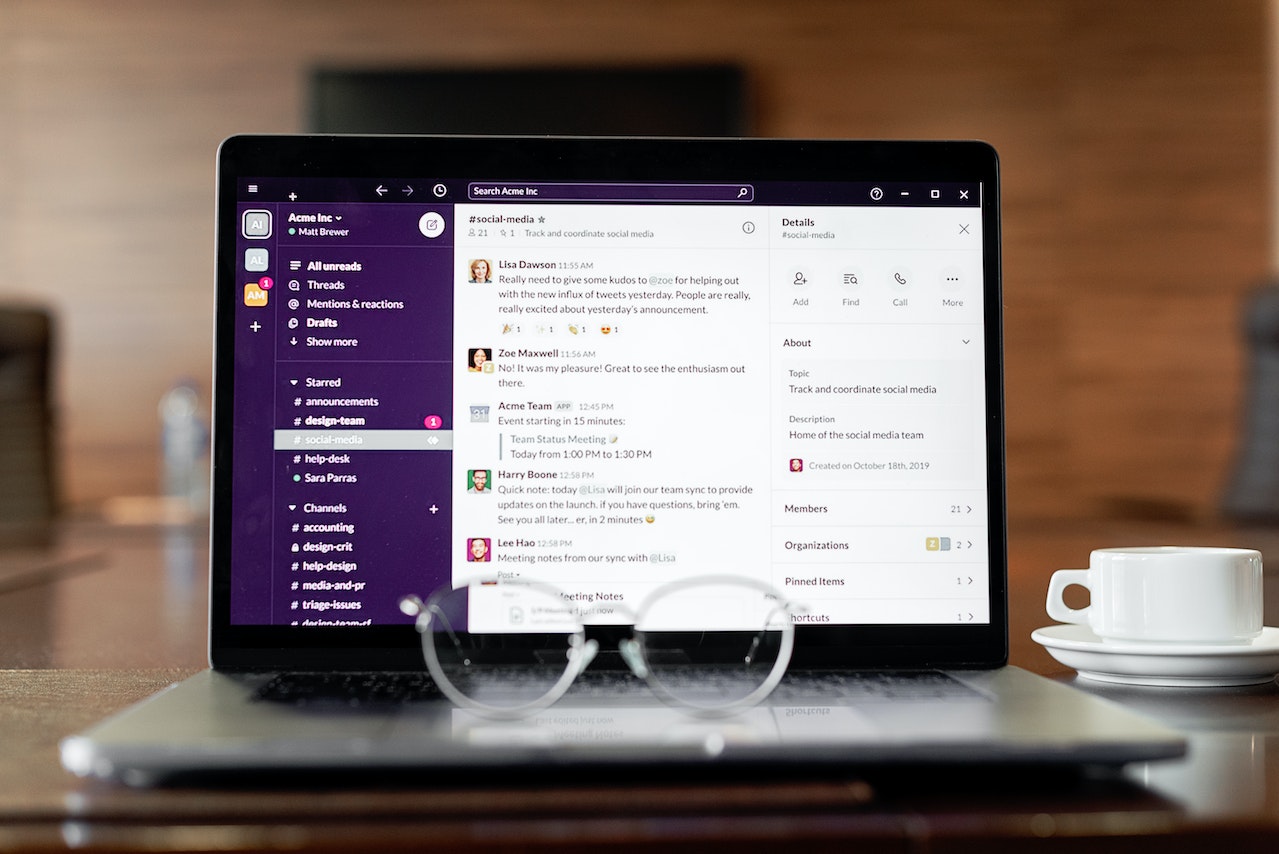
You can’t monitor your remote team’s every move, and you probably shouldn’t.
The good news is that you don’t have to micromanage to ensure productivity. To make sure that everyone remains accountable despite the time difference, ask your team to send regular status updates.
AUTOMATED STATUS UPDATES
These status updates can be as simple as answering automated “What Did You Do Today” prompts on Slack or Basecamp. Have everyone answer this at the end of their workday so you can have a birds-eye view of their progress.
Here are other insightful prompts that you can use:
- What’s your big goal this week?
- What do you need help with?
- What’s your biggest achievement today?
LOOM VIDEO UPDATES
Another option would be to ask your assistant to send a daily Loom video update. Ask them to create a Loom video that includes:
- What they accomplished on that day
- Their current roadblocks
- Questions
- Next actions.
Review these videos at the start of your day and answer their questions with a Loom video of your own. Now you have a nice little async feedback loop with your assistant.
1:1 CHECK-IN CALLS
If you’re working with an executive assistant, regular 1:1 calls are essential, especially when you’re still building your working relationship. Schedule these calls at least once a week. Use this opportunity to:
- Check for task updates
- Answer questions
- Assign new tasks
Related: How to onboard a new virtual assistant
6. Make the most out of your communication channels
You don’t need fancy tools to manage the time difference. Sometimes, all you have to do is maximize your existing communication channels.
HERE ARE SOME EXAMPLES:
- Structure your limited meetings for efficiency. Use standard formats for reporting and have your team send talking points in advance.
- For quick voice calls on Slack, use the Huddle feature. You can also do the same on Discord.
- Use Loom for quick walkthroughs and async feedback.
- Use Google Docs as a communication channel. Use the Add Comment feature or Suggesting mode to leave feedback without having to hop on a video call.
Related: How to give constructive feedback to your Filipino VAs
7. Effective project management is key
Solid project management systems allow your team to stay productive despite the time difference.
A combination of the right tools, workflows, and team members can help your remote team:
- develop a clear view of the company's big goals
- set actionable steps to achieve those goals
- create feasible timelines and monitor progress
- take ownership of their tasks
The best part? Through effective project management, you won't have to go to long meetings just to get stuff done. You'll be able to free up more time for yourself — and your team can develop autonomy while delivering good work. It’s a win-win for everyone.
To make the most out of your project management systems, make sure to:
HIRE A PROJECT MANAGER
The goal of delegation is for you to ultimately remove yourself from the daily grind. Instead of monitoring projects yourself, hire a remote project manager to oversee activities and manage teams.
MAXIMIZE THE TOOL’S FEATURES
Project management tools come with lots of workflow features. Asana, for example, has templates that you can tweak for your own projects. Trello allows team members to add and move tasks into buckets. Clickup helps you save time by automating recurring tasks. Basecamp allows you to integrate other productivity tools and work from one place. The options are endless.
Maximize these features to save time, energy, and resources.
SET FEASIBLE TIMELINES
Set your team up for success by creating feasible timelines. Keep your goals SMART.
8. Document your processes

Standard operating procedures (SOPs) make delegation faster and more effective. Instead of asking for your input on how to do things, your remote team can just refer to your SOPs to get stuff done.
You get more time for yourself, your employee gets a learning resource, and both of you can get stuff done without having to meet.
9. Leave no room for assumptions or misinterpretations
No matter how in sync you think you are, you and your team won't be on the same page 100% of the time. To get specific results, you have to communicate specific goals and have excellent communication skills. Be very obvious about what you need from them. Leave no room for assumptions or misinterpretation.
HERE ARE SOME EXAMPLES:
- Instead of saying “I want this by Monday”, say “I want a report that includes x, y, z, sent to my email on Monday at 8am EST”
- If you want to increase your Twitter followers, tell them that you want to grow your Twitter audience to 1000 followers at the end of the quarter by posting 3x a day and engaging with folks for at least 10 minutes daily.
- For big or long-term projects, make sure to approve an outline or draft before kicking it off so you both have a clear idea of the output. If you can have your team send you an itemized list of deliverables, that’s even better.
The key is to give clear instructions so that you can get the results you want and spend less time going back and forth for revisions.
10. Be mindful of holidays and times off
Apart from the time difference, the Philippines also has different national holidays from the US and other Western countries. This can affect your productivity as well.
Will you be following US holidays or Filipino ones? How about your leave policy? How many PTOs are your employees entitled to? Just like your time zone requirements, let applicants know about your leave policies from the get-go so that you can coordinate without a hitch.
🔥 HOT TIP
Remind everyone to set their out-of-office (OOO) messages before they go on vacation. Make sure that tasks are endorsed to teammates or direct supervisors.
11. Don’t be the bottleneck
According to Peter Drucker:
“In most organizations, the bottleneck is at the top of the bottle.”
In your organization, are you the one causing bottlenecks and blocking your remote team from success? Take a moment to sit down and reflect if you’re:
- Prone to micromanaging
- Having a hard time giving clear instructions
- Struggling to give prompt feedback
- Lagging behind on creating useful SOPs
If you answered yes to any of these questions, then you might need to examine your work habits, style, or schedule. Work with your virtual assistant to recalibrate. Perhaps you can ask them to triage your emails for you so that you can focus on replying to critical ones. Or maybe you need to create a system that allows your team to work with fewer meetings with you.
The time difference is a feature, not a bug
If you want to leverage global talent to grow your business, you have to start treating the time difference as a feature, not a bug. Work with your team to create systems that allow you to stay productive, even when you’re in different time zones. There are lots of creative ways to work around the time difference. Which tips are you most eager to apply?
Ready to scale your team? Work with a trusted remote hiring agency like Somewhere and tap into a pool of high-quality remote employees to grow your business sustainably.







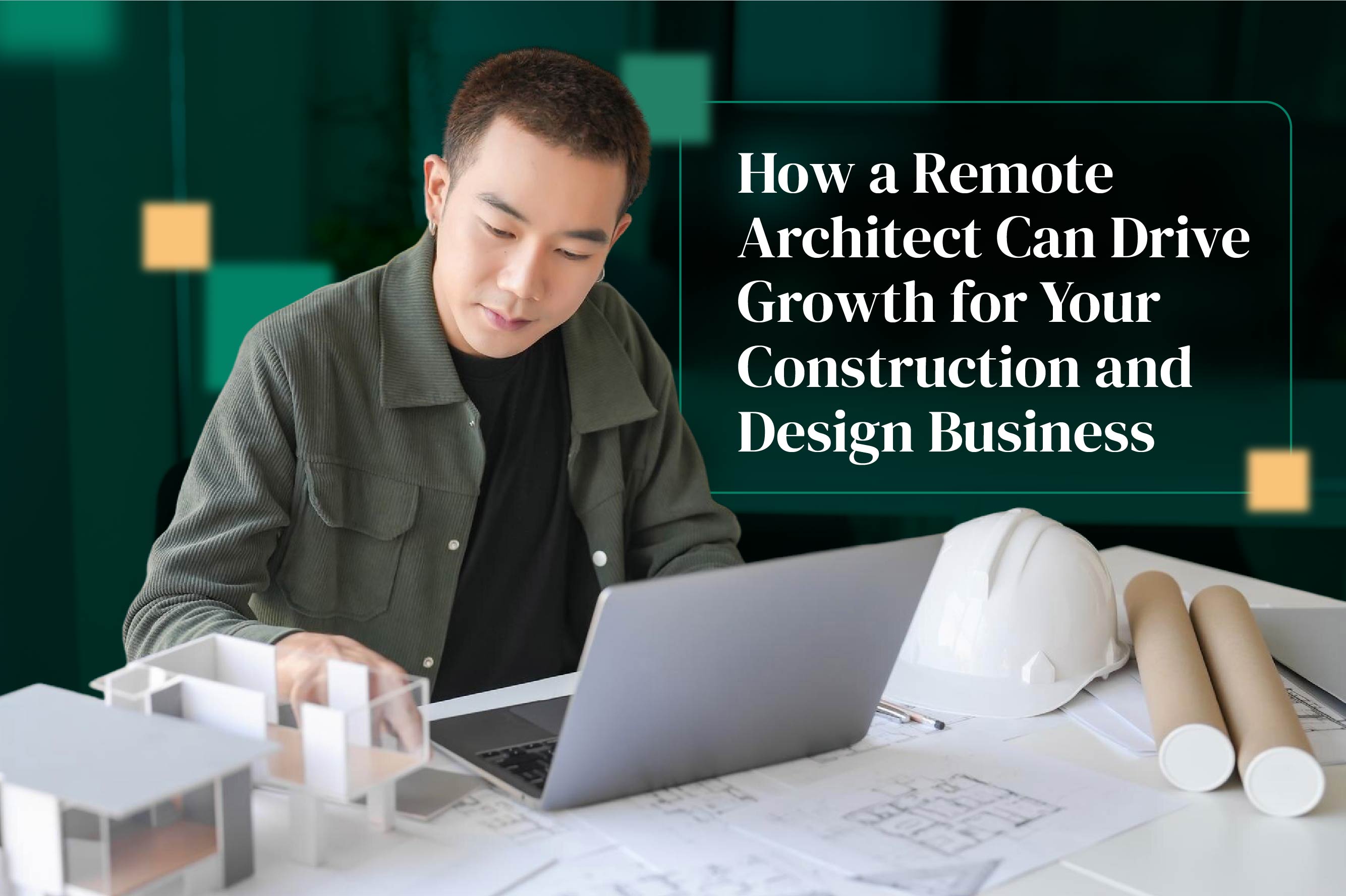





.jpeg)