Imagine all the things you could do with that time. (Spoiler alert: there’s a lot)
If you’ve been itching to outsource your email to a VA but don’t know where to start, this guide is for you. Here’s how to effectively delegate your email to a remote executive assistant:
Why people delegate their inboxes
People delegate their inboxes because dealing with email is a huge waste of time.
According to a study by Adobe, people spent 5 hours a day just checking emails.
43% of respondents also said that they checked their work email every few hours, even during various times of the day. This constant checking and task-switching eventually takes a toll on your concentration and productivity.
This — among other reasons — is why business owners opt to delegate their Gmail or Outlook accounts to assistants.
By letting someone else handle your inbox, you’re allowing yourself to:
- Free up more time to focus on things that matter - the less you have to think about email, the more time you’ll have to pursue things that need your specific attention or expertise
- Concentrate better - email notifications are huge distractions. Delegating your inbox means lesser context-switching, more deep work hours, and better overall concentration.
- Maximize your energy - say goodbye to email fatigue. With an assistant helping you organize your email, you’ll only have to spend around 10 minutes a day responding to important messages.
- Create more efficient communication channels - organizing your inbox means no clutter. Important emails won't slip through the cracks and you'll be able to focus on conversations instead of leaving them on the back burner.
- Integrate your assistant better - By handling your email, your assistant will always be in the loop. You don't need to hop on separate meetings to assign a task or let them know about an upcoming project
So what’s stopping you from delegating your email?

Despite all these benefits, some folks still hesitate to outsource their inboxes because of the following reasons:
Privacy issues
Email is a very personal thing, so it’s understandable if you’re hesitant about sharing it with another person. The good news is that email service providers actually have features that allow delegates to access your email without compromising privacy.
For example, when you add someone as a delegate on Gmail, they can access your mailbox but they won’t be able to change your password or any Gmail settings. They also won’t be able to send and receive chat messages while inside your account.
Other email providers like Outlook allow you to control the level of access for each delegate. We’ll talk more about those later.
Fear of missing out
Another factor is FOMO. You don’t wanna delegate email because you’re scared you might miss out on important conversations and opportunities. Valid concern — but quite unfounded.
See, if you hire the right person and set up an efficient email management system, you’ll actually stay in the loop better. You won’t waste time wading through unopened mail or forget to respond to conversations. You’ll be able to focus on building relationships instead.
Micromanaging
You’re afraid that delegating your email will turn you into a nasty micromanager. Wanting to oversee everything — or worse — having the urge to do everything yourself is normal, especially when it’s your first time working with a remote executive assistant. Here’s how you can get over this hurdle.
You’re unable to find an excellent virtual assistant
Trustworthy, highly skilled, and reliable virtual assistants are hard to come by. If this is your biggest roadblock to outsourcing your email, use a headhunter agency like Somewhere. We’ll help you find awesome assistants that cost 80% less than local equivalents.
Related: Why Founders Choose To Hire Virtual Assistants From The Philippines
How to delegate your inbox and take back your time
Now that’s all cleared up, here’s how you can effectively outsource your inbox to an assistant:
1. Unsubscribe from newsletters that you don't read
Before you hand off your account to your assistant, make sure it’s free from clutter. Unsubscribe from newsletters, mailing lists, and promo emails that you don’t even read.
Rule of thumb: if you haven’t opened that newsletter in the last 2 months, you’re probably never going to read it, ever. Hit that unsubscribe button.
2. Set up your account for delegation
Once that’s done, let’s set up your account for delegation. Here’s how to do it for Gmail and Outlook:
How to set up Gmail delegate access
- Go to Settings > Accounts
- Scroll down until you see the portion that says Grant access to your account
- Click on Add another account
- Add your assistant’s email and click Next Step
- Click on Send email to grant access
This will prompt the system to send an email invite to your assistant. Once your assistant accepts the email invitation, they will be able to read, create, and respond to emails from your account.
How to set up Outlook delegate access
- Under the File tab, click Account Settings > Delegate Access
- A delegate window will pop up. Click Add.
- Type in and select the name of the person you want to add. Important: your assistant must have an email under your organization so they can be added as a delegate.
- A delegate permissions popup will appear. This lets you choose the Outlook tools you’d want to share with your assistant. Aside from your inbox, you can also share tasks, contacts, and notes.
- Outlook also allows you to select the level of access your assistant will have. Reviewers will be able to read emails. Authors can read and create emails, while editors can read, create, and modify items. Choose the best type of access depending on your needs and click ok.
- Lastly, select your assistant's name and click ok to finish the process.
Once you add your assistant as a delegate, they will have to add your mailbox to their Outlook profile as well.
3. Hop on an onboarding call with your assistant
After you grant delegate access, hop on a quick kick-off call with your assistant.
This call is a great opportunity to let your assistant know about the kind of help you need in managing your inbox.
For example, do you need help keeping up with conversations? Is your inbox overflowing with newsletters and promotional emails? Do you forget to respond to people? Maybe you need someone to set up filters, rules, and folders?
Whatever your challenge is, let your assistant know during the call. This will help them prioritize tasks and formulate a strategy that best suits your needs. Let them know about your ideal outcome as well. Be clear and specific!
4. Share your personal preferences document
A personal preferences document is like a user manual to yourself. It contains information like:
- your personal details (i.e. full name, birthdate, social media handles, etc.)
- your preferred calendars
- the best time to set up a meeting with you
- your preferred communication channels
- the VIPs in your business and personal life
- family info
- travel preferences
Share this document with your assistant during your kick-off call. This document will help them prioritize emails depending on the sender, organize meetings according to your preferences, and tag emails from VIPs.
Lastly, you can also use this document to show your assistant how you write and respond to emails. Include a short list of guidelines on your preferred tone and voice. For example, you can tell them to keep the emails concise, use specific sign-offs, or use emojis when appropriate. It's totally up to you.
Learn more about creating your personal preferences doc from The Delegation Leap. Sign up for free here.
5. Develop an email triage or priority list

Having a priority list or triage process helps your assistant sort your emails. This also ensures that you don't miss anything important.
There are different ways to triage your emails. One of the most common methods is to sort them by urgency or response time needed.
For example, if the email:
- Doesn't need a response - archive or delete it.
- Needs a quick response (under 2 minutes) - respond, forward, or delegate it.
- Needs more time - save it for later. These emails usually involve big decisions or need further research. Block off a time later in the day to sit down and tackle these emails.
Your assistant can also use the 4D Inbox Zero method to classify your emails.
The 4D method sorts emails into the following actions:
- Delete - emails that don't contain important information and don't need any action from you.
- Delegate - emails that need action from someone else on your team. If you're not the best person to respond to the email, forward it to the right person.
- Do - emails that can be answered promptly. Again, if it takes less than a couple of minutes to answer, respond to it (or instruct your assistant to do so) and check it off your list.
- Defer - emails that need more time for a response. Have your assistant move these to another label or folder so you can check them later in the day.
Your triage system will ultimately depend on you and your assistant. Your first couple of attempts would be rocky, but over time, you'll learn how to fully incorporate it into your daily routine.
5. Ask your assistant to do an inbox reset
Once you have a triage system in place, hand off your inbox and instruct your assistant to do an inbox reset or deep-clean.
This is the part where your assistant methodically organizes your inbox according to your triage system. Ask them to do this reset when you're in your downtime to minimize interruptions.
Have your assistant set up filters and rules based on your priority list. The ideal VA should be able to create effective rules to manage your emails as they come in. That way, they won't have to manually sort each email, and you'd only have to deal with the ones that need your specific input.
6. Create a database of templates
Along the way, you’ll want your executive assistant to respond to emails on your behalf. To reduce the back-and-forth and to get them up to speed faster, create a database of response templates. Your assistant can use this to respond to frequently asked questions or to topics that you’ve answered previously.
Create a running FAQ file on Notion or Google docs. You can also share standard operating procedures (SOP) and other resources that your assistant can use as reference.
7. Train your assistant to draft custom responses on your behalf
Once you feel like your assistant is more confident at handling your inbox, move on from these canned templates and make them draft their own responses. This adds more personality to your emails, integrates your assistant better into your system, and ultimately allows you to move away from your inbox.
Here’s how to do it:
- Ask your assistant to respond to a couple of emails. These could be items in your “defer” or “do later” folder.
- Instead of hitting send, instruct your assistant to save their drafts.
- Check the drafts folder to review the email. If it looks good, hit send. If not, ask them to revise it.
8. Check in and recalibrate
Delegating your inbox won't be perfect from the get-go. Check in with your assistant at least once a week to give constructive feedback and see if they've got any challenges. Recalibrate until you get a good flow!
How to make the most out of email inbox delegation
Here are other tips and tricks to help you maximize inbox delegation.
- Turn off email notifications. Remember, it's meant to be an asynchronous communication channel, not a chat app. Turning your notifications off will prevent you from checking your email every fifteen minutes and will give you peace of mind.
- Move project management and team communications out of your email. This helps reduce notifications, too. You can manage projects better from apps like Asana, Basecamp, or Trello. Use chat apps like Slack to communicate internally.
- Use the search function instead of scrolling through your inbox to save time. If you can’t find it using the search function within a couple of minutes, set that task for later.
- Use keyboard shortcuts. If you’re using Gmail, hit Shift + ? to view all the available keyboard shortcuts.
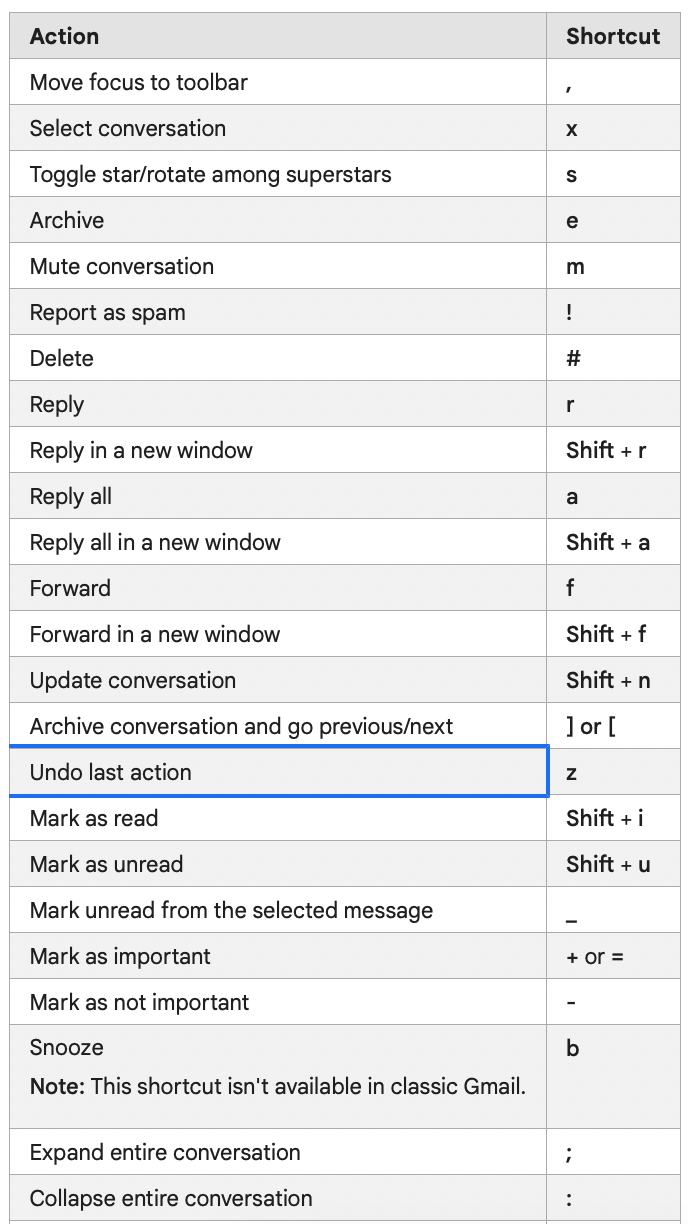
- Keep your responses short and to the point. Emojis can help you add a bit of personality to your emails without making them too long.
- Block off time to go through the emails under the “Do later” or “Defer” bucket. Sit down and make sure to do it on your computer instead of your phone so you don’t make a habit of checking your mail every few minutes.
- Have your assistant study the email responses you've sent in the past. This will help them adapt to your tone and write better emails on your behalf. They can also listen to podcast episodes, and read your blog, newsletter, or Twitter profile to get a good grasp of your communication style.
Free up hours from your week by delegating your email
We’re not gonna lie — handing off your email to an assistant is challenging. It might take you a lot of trial and error to get into the swing of things, but the payoff is worth it. With an email management system and a reliable virtual assistant to help you, you’ll be able to free up hours of your time, be more efficient, and have more energy to grow your business.
Somewhere can help you find the remote executive assistant of your dreams. Let us know all about the positions you’re looking to fill today.






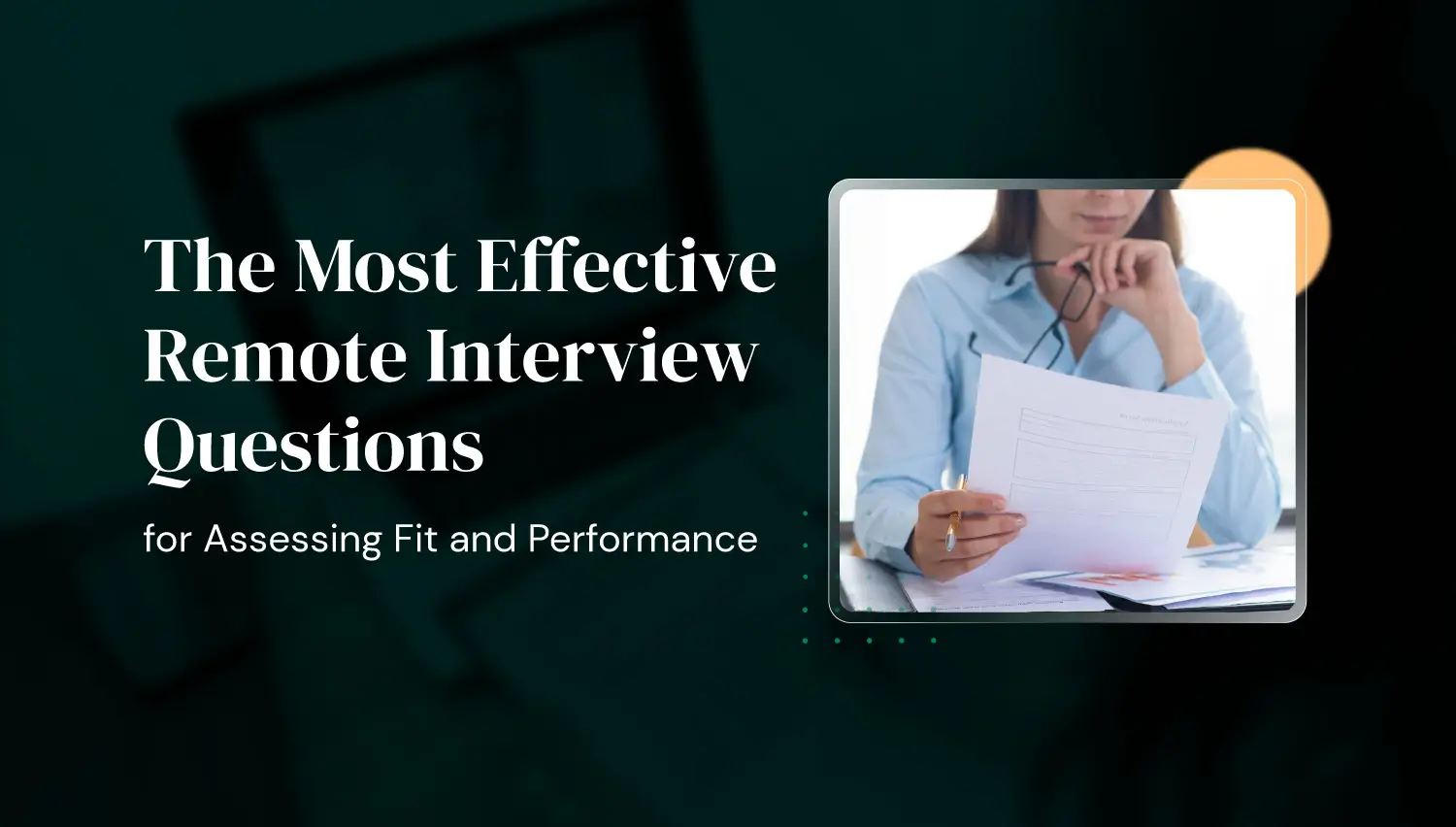
.jpeg)

.webp)




