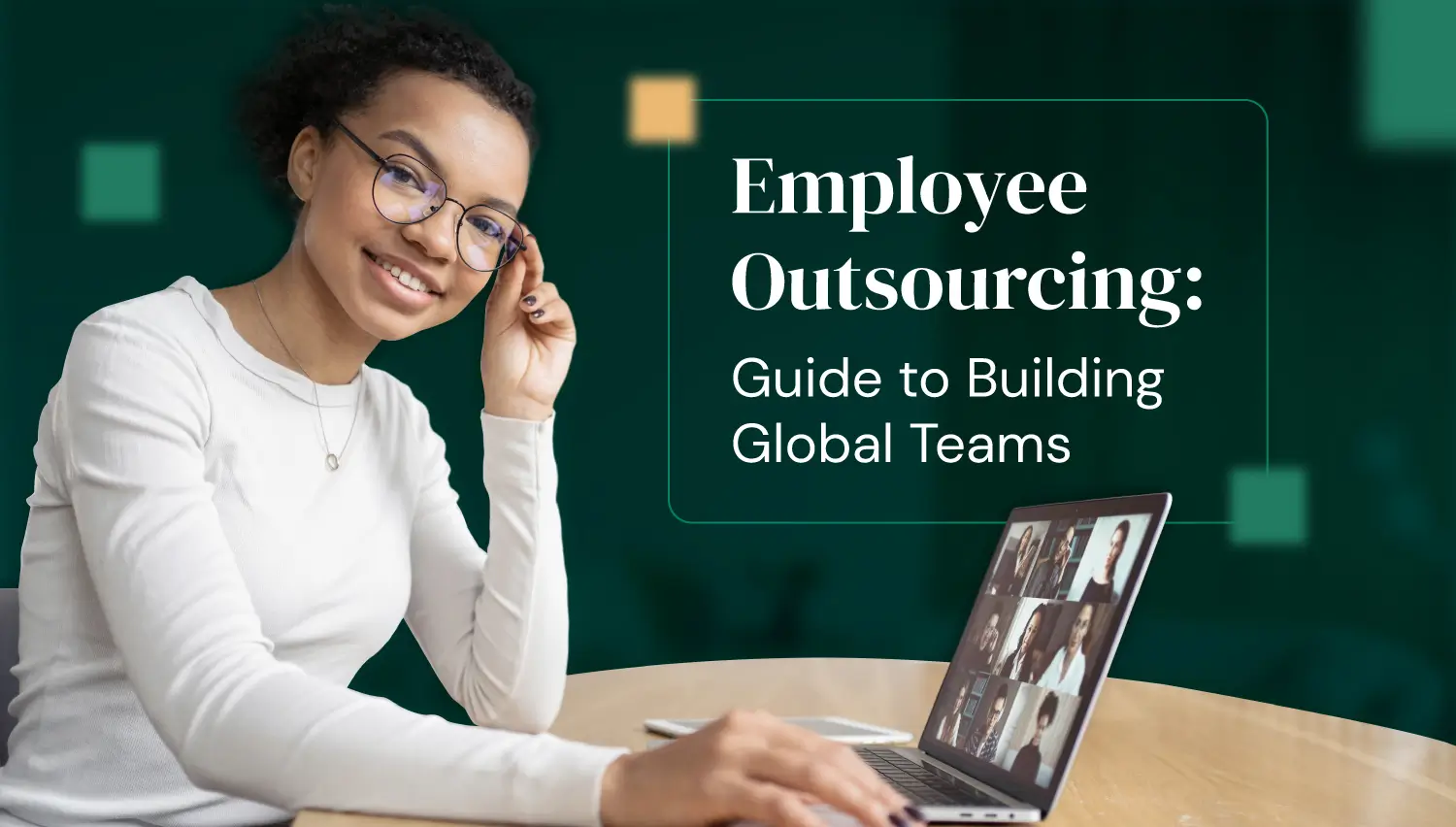One: the ability to hire from anywhere in the world. Two: an artificial intelligence tool that can produce any type of written content within seconds. Each one is pretty cool on its own, but what happens when you use both to scale your business?
In this post, we explore the ways founders can leverage AI tools like ChatGPT to improve their delegation processes. From brainstorming ideas to creating SOPs to training new remote assistants, here’s how you can use AI to take delegation to the next level:
What is ChatGPT and what can it do?
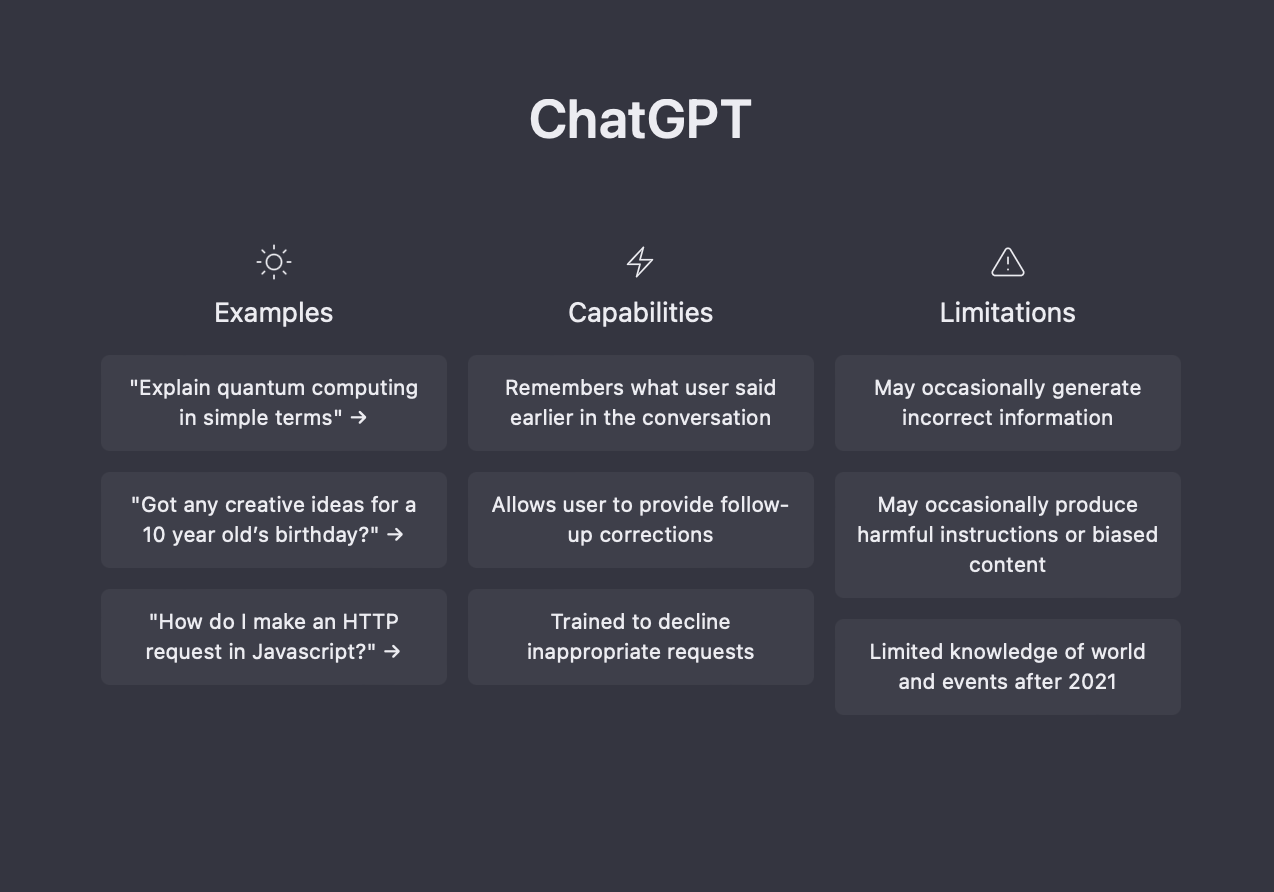
To have a better understanding of how you can use ChatGPT to improve your delegation process, let’s take a quick refresher on what it is and what it can do:
What is ChatGPT?
ChatGPT is a large language model tool created by OpenAI. As a chatbot, it uses natural language processing to interact with users in a conversational way. You don’t need fancy commands to use GPT. You can simply ask it to do something and it gives you a response in an instant.
What sets ChatGPT apart from other AI tools is that it’s generative. Instead of simply giving out suggestions, like Grammarly, for example, it’s capable of creating new content based on the prompts that you feed it. This is possible because it’s been trained using a massive data set.
How massive?
According to the BBC, ChatGPT was trained using 570 gigabytes of data (around 300 billion words) from all over the internet. This allows the app to produce a wide range of written content like blog posts, outlines, jokes, code, tweets, and even poetry.
What can ChatGPT do?
Millions of users have flocked to ChatGPT’s site since it launched in November 2022. A Reuters report mentioned that it reached 100 million users in just 2 months. Another report from Similarweb estimates that the website attracts 25 million users daily.
So, what can ChatGPT do exactly?
In a nutshell, you can use it to:
- Generate information in seconds
- Rewrite copy based on different prompts
- Produce written content like outlines, scripts, blog posts, descriptions, and social media captions
- Translate and summarize text
- Write code
Remote employers, in particular, can use this AI tool to improve their delegation processes and automate routine work. Here's how:
1. Use AI tools to create SOPs and knowledge bases
Lots of founders struggle to delegate because they don't have standard operating procedures (SOPs) in place. They end up wasting time walking their assistants and remote workers through their processes and revising output that doesn't meet their expectations.
If creating SOPs is a huge challenge for you, good news — you can now create them in a jiffy with the help of AI.
Here’s how to do it:
How to create written SOPs using ChatGPT
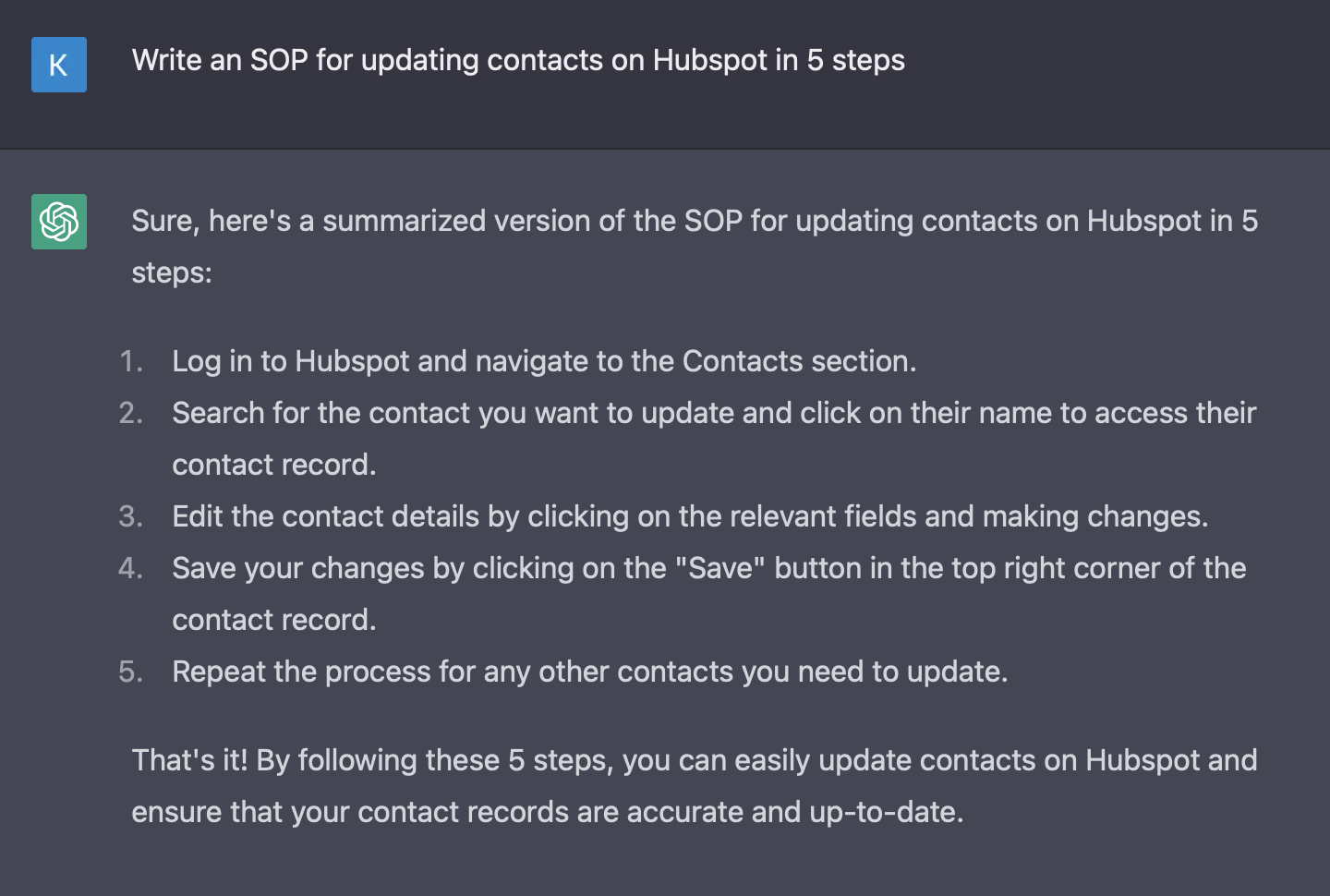
- Open a Notion document. Create a list of tasks that you want to delegate to a remote assistant.
- Turn each item on the list into a page
- Ask ChatGPT to create an SOP for each task. You can indicate the number of steps or the level of detail each SOP should have.
- Copy and paste the SOP into its corresponding Notion page.
- Do this for every SOP item on the list.
- Congrats, you now have an internal knowledge base that you can share with your assistants!
IMPORTANT
As of this writing, ChatGPT can only produce output based on 2021 data. It may not give you the latest results. Don’t forget to check for accuracy before sharing your database with your assistant!
Use AI to create written versions of your Loom walkthrough videos
Did you know that you can also use ChatGPT to convert your video tutorials into written SOPs? This is super handy if you use Loom to create walkthrough videos for your remote assistants.
Here’s what you need to do:
- Open an existing Loom video
- Click on the Transcript button.
- Remove the filler words from the transcript then click Copy.
- Paste the transcript to ChatGPT and tell it to turn the transcript into an SOP.
- Compile into a Knowledge Base and share with your assistants.
Writing SOPs used to take weeks. With ChatGPT, you can create an entire internal knowledge base and highlight key points in just a few hours.
IMPORTANT
Be careful not to share confidential information when creating these SOPs! OpenAI can view your conversations and even uses them to further train ChatGPT.
Learn more: How to delegate faster with SOPs
2. Create a winning job description with ChatGPT
When you start a search with Somewhere, our headhunter team will ask you for a job description. This is what they use to find the best candidate for the job.
If you’re hiring for a lot of different roles or don’t have time to cook up a job description, you can ask ChatGPT to make one for you. Here’s how:
How to create a job description using ChatGPT

- Enter this prompt: “Write a job description for [position]”
- Review the job description. Check if the job summary, responsibilities, and qualifications match your business needs.
- Add a section for benefits and compensation, as well as a quick overview of your company.
- Don’t forget to sprinkle some personality into your job description.
- Copy and upload to your favorite job board or send it to your Somewhere project manager to start a search
Learn more: How to create a job description that attracts the best applicants
3. Create customer service response templates
Chat and email templates are essential if you want to delegate customer service. With templates, your team can:
- consistently create professional responses to customer inquiries
- avoid grammar mistakes
- save time and energy
Instead of creating each response from scratch, your offshore customer service team can simply pull out a template from your library and personalize it. Lastly, templates are a great tool for training new assistants. It gives them the confidence to respond to messages while building their product knowledge.
ChatGPT can help you create a cache of templates for various scenarios. Here’s how:
How to create customer service response templates using ChatGPT
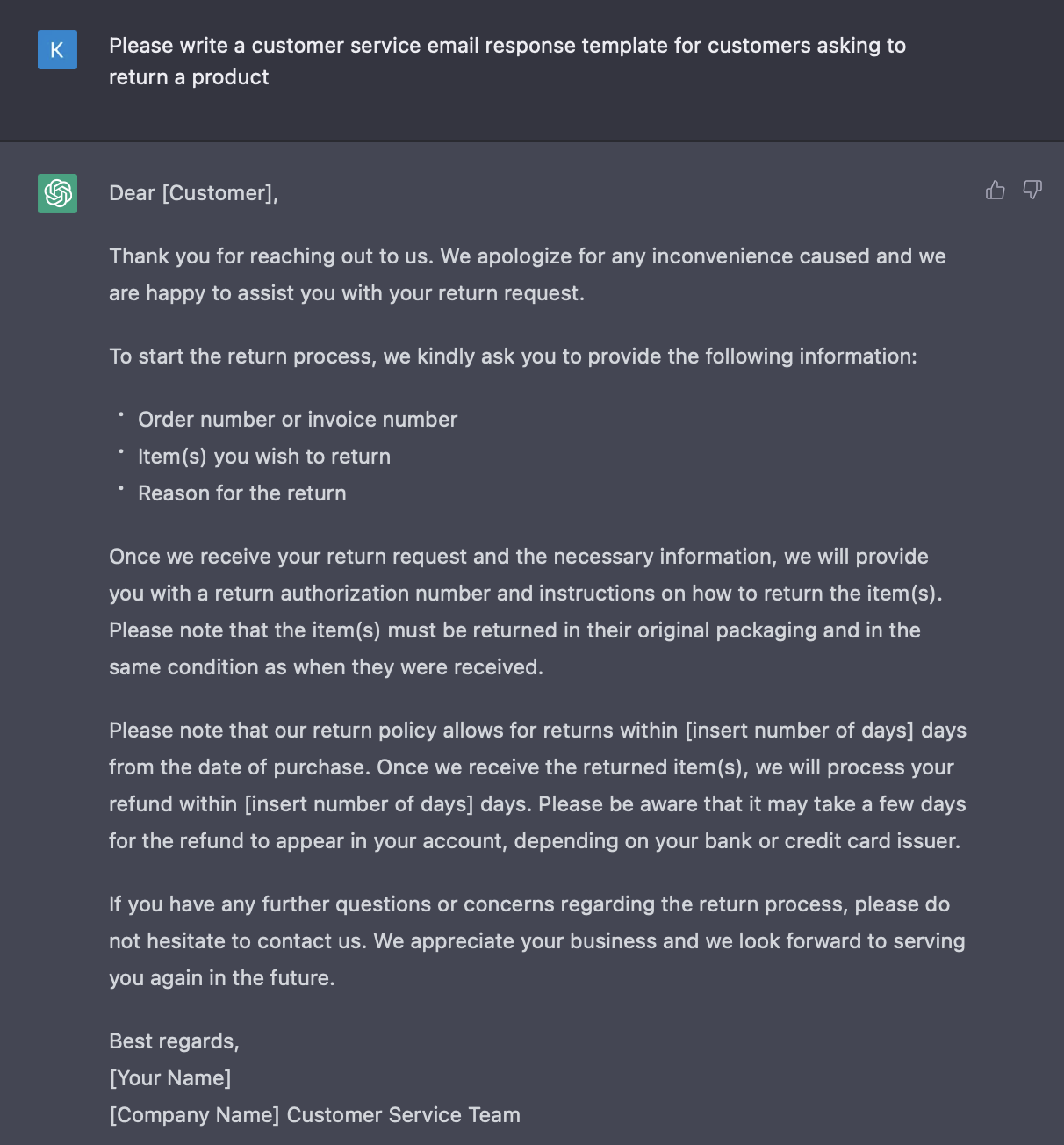
- Make a list of your most common customer service scenarios. It can be a request for a refund or exchange, a question, a message from a happy customer, or a complaint.
- Ask ChatGPT to create a response template based on these scenarios. For example, you can tell it to “Create a customer service email template for product returns” or a “customer service template for a positive review”
- Double-check if the template corresponds to your actual business policies.
- Tweak the tone to match your brand voice. You can enter prompts like “Use American slang”, “Make it more casual”, or “Use a more formal tone”, depending on your needs.
- Compile into a database and share with your customer service team.
Other templates you can create with GPT
You can also use ChatGPT to create other types of templates. Here are some examples:
- Business proposal templates
- Product description templates for your e-commerce store
- Weekly report templates
- Press release templates
- Various marketing templates (social media, outreach and follow up emails, and even homepage wireframes)
With the right prompts, you can create a database full of plug-and-play templates that you and your remote team can use, saving your time and effort on these routine tasks.
4. Write copy for American audiences
Filipino assistants are proficient English speakers. Sometimes, though, they use regional terms that might be different or confusing to American audiences.
For example, they might ask someone to “fill up a form” instead of “filling it out”, or ask them to “wait for a while” instead of to “hold on for a minute”.
To make sure that your team produces copy that resonates with American audiences, train them to use ChatGPT. They can use it to create posts that use American terms or even local slang. ChatGPT can also help them improve their writing tone.
Here are a few prompts that they can use:
- “Rephrase this text to make it more casual”
- “Use light American slang and expressions”
- “Make this sound like [a famous person whose writing style matches with your brand voice]
- “Translate this text to American English”
ChatGPT can function like your assistant’s assistant, making sure that they produce great copy — even if copywriting is not their strong suit.
HOT TIP
Make sure you have basic brand voice guidelines in place. This helps your assistant create content that matches your brand tone and resonates with your audience
5. Write summaries of articles, podcasts, and videos
ChatGPT is excellent at writing summaries. If you don’t have time to read a long article or report, you can ask GPT to summarize it for you. It’ll give you the original piece’s most salient points.
But that’s not all — you can also use ChatGPT to summarize other types of media like video or podcast transcripts.
Say you have lots of podcast episodes that don’t have any show notes. You can feed a transcript of that podcast to GPT and ask it to create a summary. Your VA will only need to double-check it before uploading the summary to your blog or podcast platform.
You can do the same for Youtube videos. Here’s a step-by-step guide on how to do it:
How to create Youtube video summaries from transcripts using ChatGPT
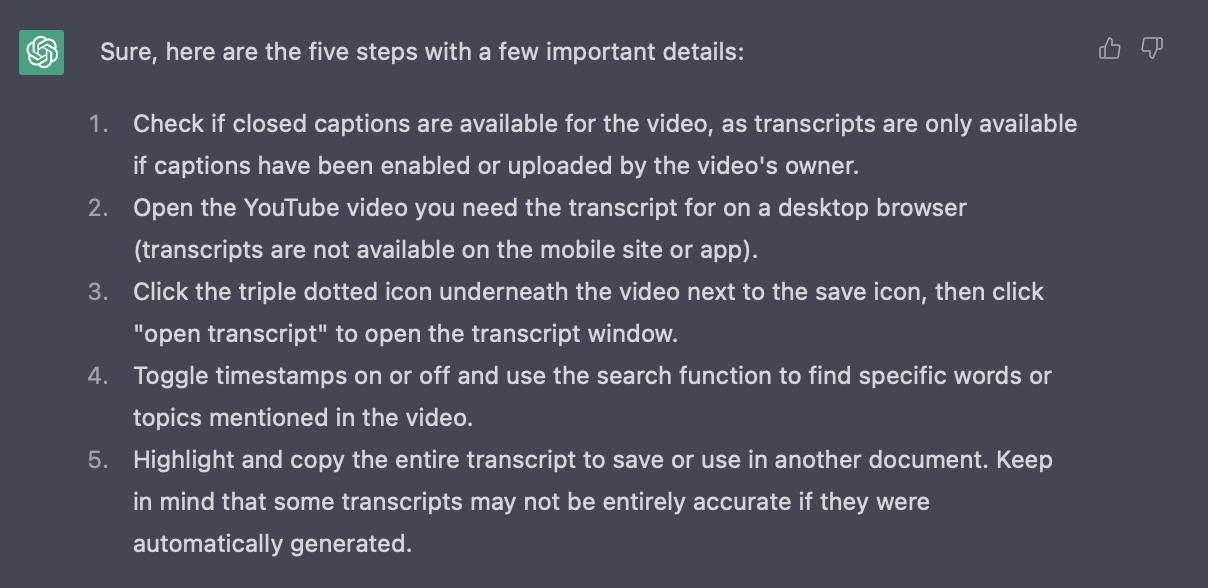
Note: This only works for videos with closed captions. You might not get the most accurate results if the closed captions are auto-generated.
- Open a Youtube video
- Click on the three-dot menu in the right lower corner and click on Show Transcript
- Click on Toggle Timestamps to remove the timestamps
- Copy and paste the transcript to ChatGPT
- Ask ChatGPT to summarize the transcript. You can indicate the length of the summary (e.g. “keep it to 5 bullet points”) and control the amount of detail you wanna keep from the original transcript (“include a few details”)
6. Create podcast and Youtube video descriptions to boost SEO
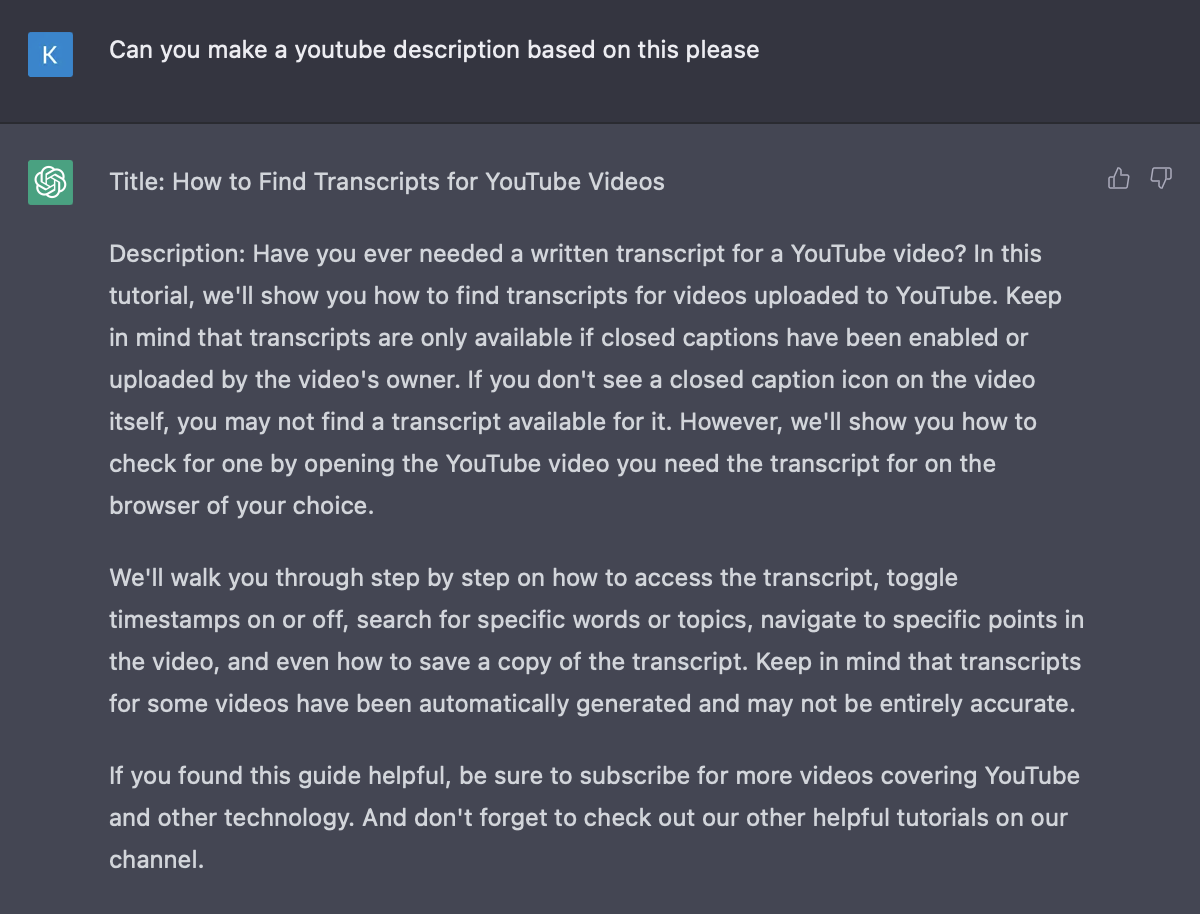
Descriptions are useful for optimizing your content for search, but they can be time-consuming to make. To speed up the process, you can take AI-generated summaries and ask ChatGPT to turn them into catchy descriptions for Youtube videos, podcasts, and blog posts.
The process is as simple as asking GPT to “make a youtube/podcast/meta description from this summary”. It’ll generate a description for you in seconds. Like the previous example, this is great if you’re updating several posts in one go.
The only thing your assistant has to do is to add relevant keywords and upload them to your content management system. With ChatGPT, your assistant can finish more tasks in a shorter span of time.
PRO TIP:
ChatGPT can also help you make alt-text for images. Just give it a few keywords from the image (e.g. woman, computer, minimalist office) and it will create a concise alt-text for you.
7. Excel assistant
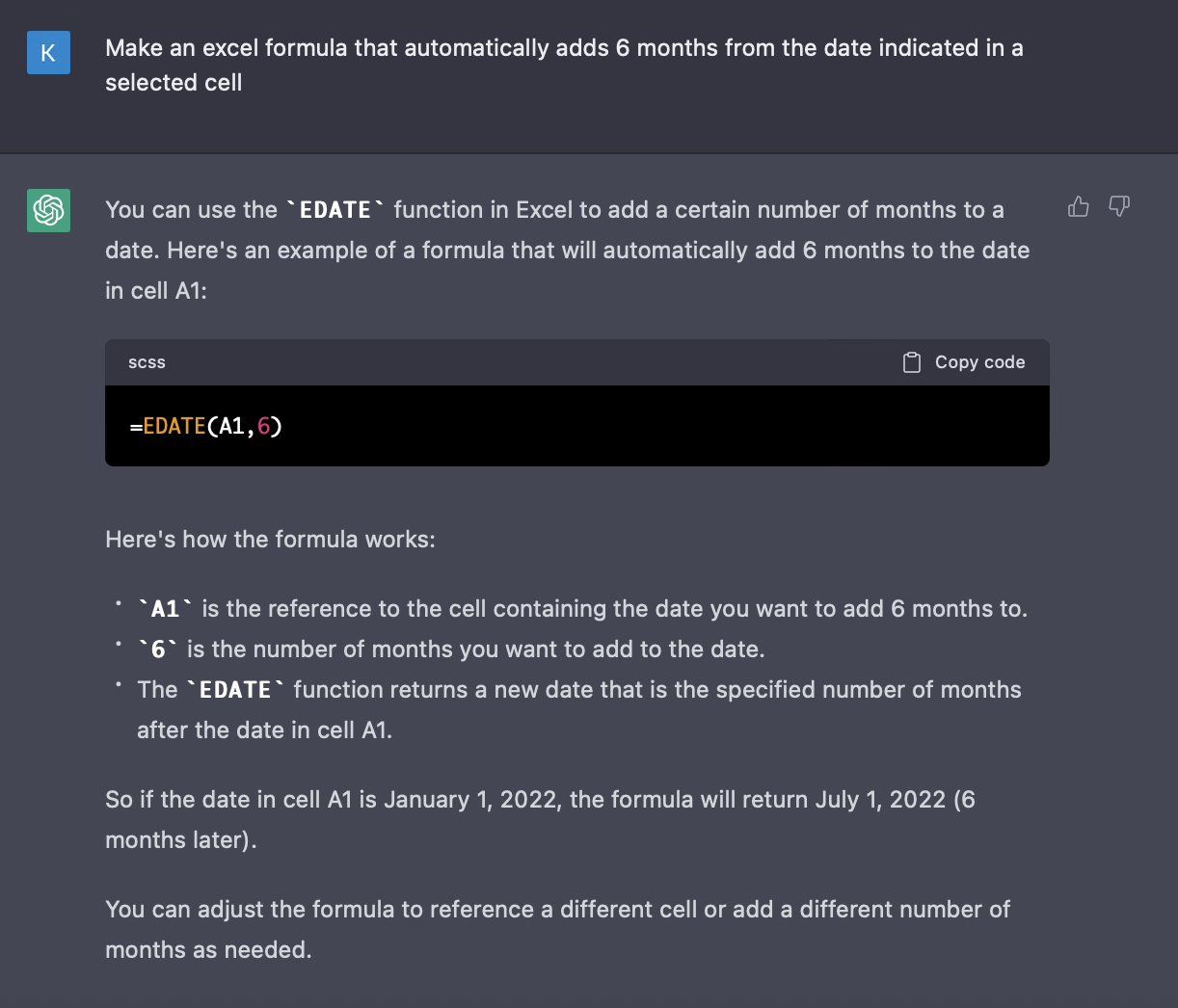
Did you know that ChatGPT can also be your on-call Excel assistant? It can help your remote admin assistant create customized spreadsheets by pulling up formulas based on the results you want to achieve.
In the example above, we asked GPT to create a formula that automatically adds a certain number of months to a date. It pulled up the “EDATE” function, complete with examples. Aside from giving you the formula, GPT also provides a step-by-step guide on how to apply it.
Now your assistants can skip all the trial-and-error and create functional spreadsheets efficiently.
8. Repurpose and distribute existing content

Lastly, ChatGPT can help your team transform long-form blogs into various types of content like:
- Linkedin carousels
- Instagram or Facebook posts
- Short-form video scripts
- Tweets
Use it right and you’ll have a content distribution machine — even when you have a lean remote team. Here’s what you can do:
How to repurpose existing content using ChatGPT
1. Take a long-form blog post, preferably an in-depth listicle or a pillar article with 3-5 sub-sections.
2. Use GPT to summarize each subsection of the blog.
3. From here, you can either copy and paste these summaries into a social media graphics template on Canva
4. Or you can use these as scripts for short-form videos on Tiktok, Instagram, or Youtube.
5. You can further ask GPT to turn the summaries into a series of tweets.
With this content repurposing workflow, you can repurpose one blog post and turn it into multiple social media assets! While this won't provide any fresh ideas, it's a great way to save time and utilize what you already have.
A few caveats to remember when using ChatGPT
Despite being a state-of-the-art machine, ChatGPT does have some limitations. Here are some important things to consider when using it:
It can’t give you the latest — or most accurate — information
According to OpenAI:
“[ChatGPT] has limited knowledge of the world and events after 2021 and may also occasionally produce harmful instructions or biased content.”
It also can’t cite sources for or fact-check the information that it produces. You don’t want to share incorrect tips with your audience, so make sure that someone checks AI-generated content before it goes live.
It lacks subject-matter expertise
ChatGPT may function like a powerful search engine, but it’s not capable of giving specific answers. In fact, it gives a lot of generic answers. For example, you can use it to ask about fastfood chains in Asia, but it can’t give you relevant information about Jollibee branches in Manila, Philippines. Make sure to complement ChatGPT with real-life value from subject-matter experts.
It stores and reviews your information
OpenAI can view, store, and use your conversations to train ChatGPT. While you can delete your account, OpenAI won’t be able to delete specific prompts. Do not upload proprietary and sensitive data into ChatGPT.
It’s rambly
ChatGPT is not known for its succinct, punchy answers. Again, make sure someone reviews the text before it goes live, or use specific prompts to pare down the text.
It’s also not capable of empathy or emotional intelligence. For example, it can produce text that sounds like a knock-knock joke, but the joke itself won’t make any sense. If you want to inject personality into your copy, make sure you’ve got brand voice guidelines in place, or hire a writer to maximize ChatGPT’s features.
Supercharge your remote workforce with AI tools
If you're looking to take your business to the next level, start combining AI tools like ChatGPT with remote hiring.
By leveraging the capabilities of AI and machine learning, you can streamline and automate many of your business operations, reducing costs and increasing efficiency. Remote hiring gives you greater flexibility and access to a wider talent pool, allowing you to find the best possible employees regardless of location.
Combine these two approaches and you can scale your business faster and more effectively than ever before.
Somewhere helps businesses hire the best overseas talent that cost 80% less than local hires. Supercharge your business by starting a search today.
FAQs about ChatGPT and remote work delegation







.webp)




.jpeg)