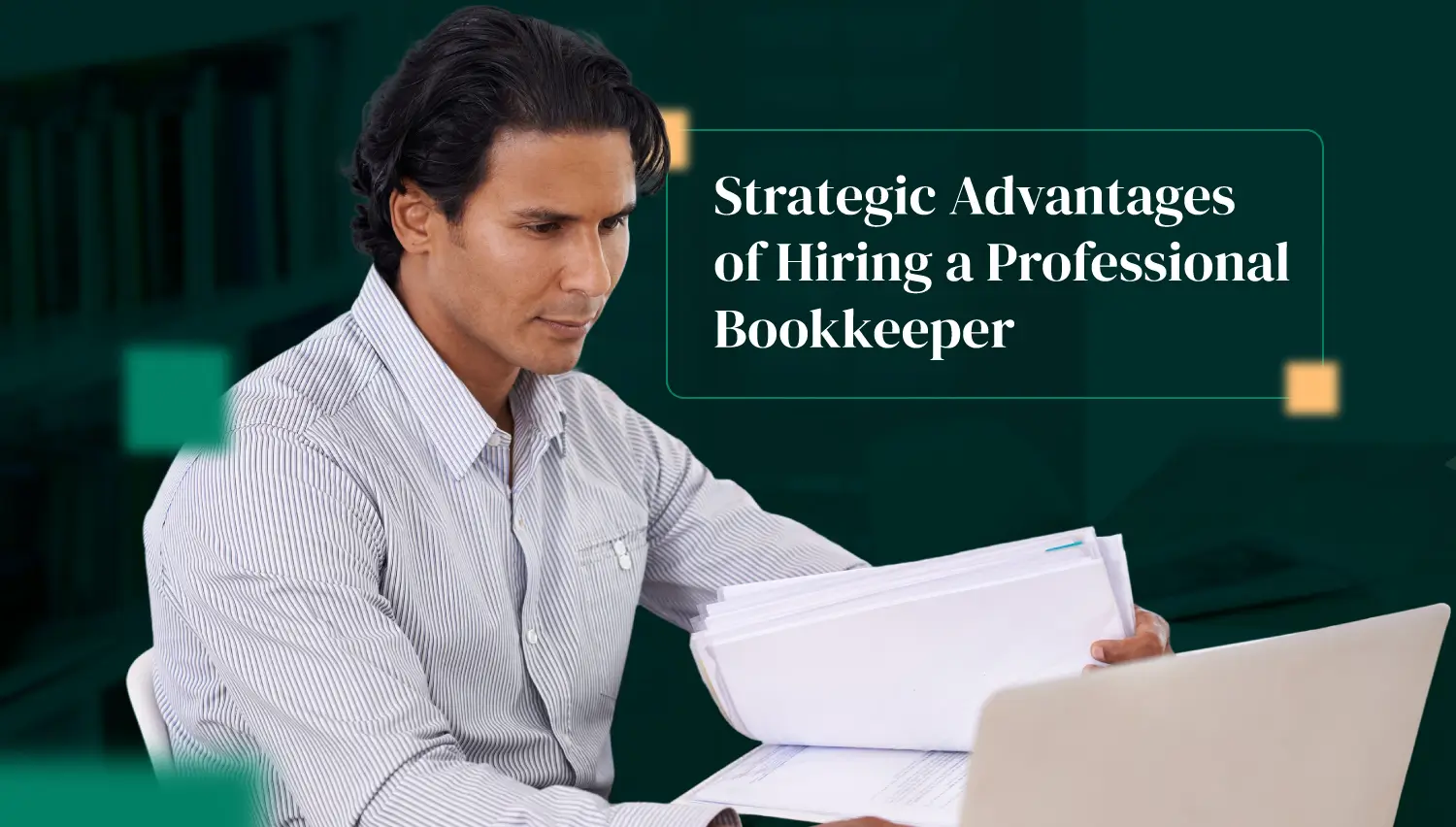That’s all thanks to this humble document: the executive info and preferences sheet.
In this post, we’ll walk you through the benefits of having an info and preferences document, how you can create one, and finally, how you can use it to save hours of your time. It is arguably the best delegation hack you can use.
What’s an info and preferences sheet and how to use it to delegate tasks?

An information and preferences sheet is exactly what it sounds like. It’s a document that contains your personal information and preferences like:
- your contact information
- personal and professional VIPs
- preferred meeting times
The info and preferences sheet is a living document. As you and your Filipino executive assistant team member work together, they can add more details to the doc, including:
- Where you want to be featured or mentioned in the future
- Organizations you’re affiliated with
- Projects you want to be part of
- and more
“If your SOP is an instruction manual for tasks, this personal info and preferences document is the manual to you,” shares our CEO, Marshall Haas, inside his free delegation course.
For example, if you don’t like having meetings on Wednesdays, that’s something that you can put on your info and preferences doc. Then your assistant will know not to confirm or book any meetings for that day.
Travel is another example. Do you prefer a certain airline when traveling domestic? How about for longer international flights? With this info in hand, your executive assistant can be more efficient at their job.
With an info and preferences document, you can:
- Onboard your assistant faster - No need to hop on multiple calls or personally walk them through your preferences. All they have to do is study the document and use it as a guide. By streamlining your process, both of you can save more time and energy for more important things.
- Avoid decision fatigue - You can take mundane decisions like what to eat for lunch or when to book the dentist off your plate. Instead, your remote executive assistant can make these informed decisions for you. Without these distractions, you can dedicate more time for deep work or focus on high-value tasks.
- Delegate better - Less decision fatigue, less distractions, more productivity. You’ll be able to prioritize tasks, focus on the things that need your specific attention, and ultimately crush delegation.
Delegate tasks more efficiently by using the info and preferences sheet as a foundation for delegating effectively. This ensures that the right tasks are handled by the right people, boosting trust and long-term efficiency.
Working with a remote executive assistant also improves management and allows managers to reclaim valuable hours. It creates clarity around responsibilities, so you can your team member are never second-guessing who owns what.
Related: Delegate faster with SOPs. Here’s how.
How to create an executive preference sheet

Creating an executive info and preferences sheet is pretty straightforward.
You can create a simple Google doc or use a wiki template on Notion for easier navigation. Whichever tool you choose, make sure that you can easily update and share your preferences and specific tasks with your remote executive assistant (or any other team member for that matter). Remember, this is a living document. Expect it to grow as you and your assistant work together.
Anything you want your assistant to know about you goes into this document. If you’re not sure about what to write in this doc, these categories are an excellent place to start:
Personal
- Your name and contact information
- Your birthdate
- VIPs in your personal life and their details
- Your emergency contact
- Food allergies or other medical conditions that your executive assistant needs to know
Communication and contacts
- Your preferred email addresses and the purpose of each
- Your social media handles
- Who are the VIPs in your business?
- The communication channels you use and their purpose. For example, Slack is for project-related stuff while iMessage should be reserved for urgent messages only.
- Schedule overlaps with your remote team if you are working asynchronously
- How often would you like to receive regular updtes or progress reports?
Schedule
- Your preferred calendars
- Meeting availability and preferred times
- Blocked off days or times for deep work
Finances
- Credit cards - what cards does your assistant have access to?
- What type of expenses need your approval?
- Do you prefer a certain format for budget reporting?
Travel preferences
- What’s your preferred airline for local and international travel?
- Seat and flight schedule preferences
- Preferred accommodation
- Passport information
Service providers
- If you have preferred service providers for stuff like home repairs, tech, personal care, health, or food needs, put them here.
Business
- Your awards and achievements
- Organizations you’re affiliated with
- Current business partners
- Publications that have featured you in the past (e.g. Forbes 30 Under 30)
- Events, publications, or websites that you want to be featured or mentioned in the future
- Dream collaborations or projects (e.g. to be featured in My First Million podcast)
Note that this document should never be considered complete. You can add or remove some of these items as you see fit. The point is to provide your assistant with as much relevant information so that you can work together smoothly.
Once you finish creating the doc, share it with your assistant during onboarding. That's it — you've got an info and preferences document that supports your strategies to delegate tasks, clarify responsibilities, and maximize productivity.
Related: How to onboard virtual assistants from the Philippines
Make your executive assistant the expert to you
Remote executive assistants work better when you give them the right tools. The info and preferences sheet is one of the best tools that you can put in their arsenal. Without having to make small, mundane tasks and decisions, you can free up more time for the things that truly matter to you and your business and become a better leader.
This sheet also helps avoid burnout from more work landing on your plate unnecessarily. Instead of trying to do everything yourself or feeling guilty about passing things off, you can delegate tasks, share your responsibilities, and focus on growing your business or learning new skills.
Use this tool before your next virtual interview to assess whether a candidate understands the importance of structured delegation and has the ability to handle specific tasks with autonomy.
By following these strategies and giving your assistant the tools and documentation they need, you'll delegate with confidence, manage your responsibilities effectively, and build a seamless working relationship grounded in trust and mutual growth. Whether you're overwhelmed or just trying to delegate work smarter, this document is your first step toward mastering the art of delegating effectively.











.jpeg)
.webp)